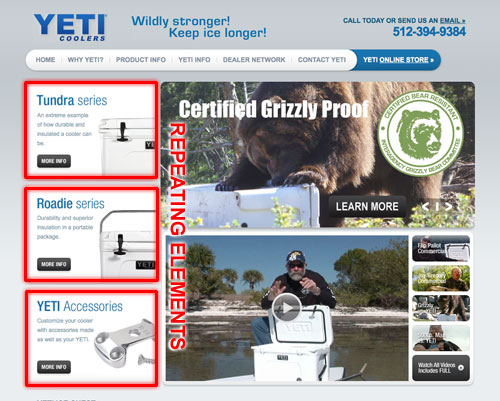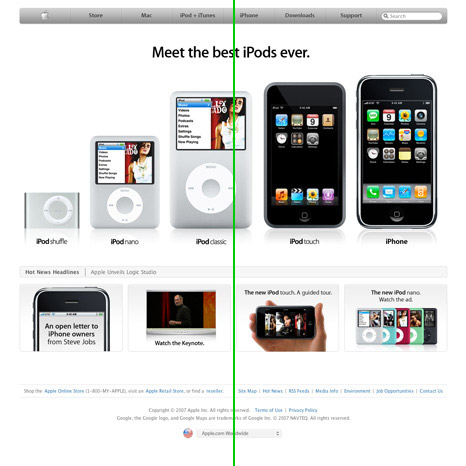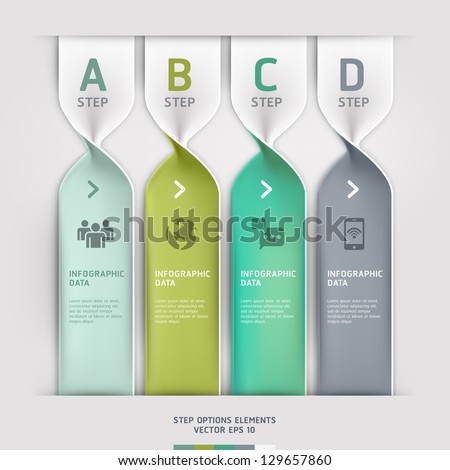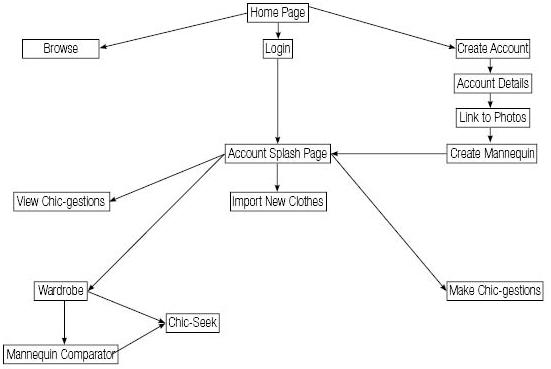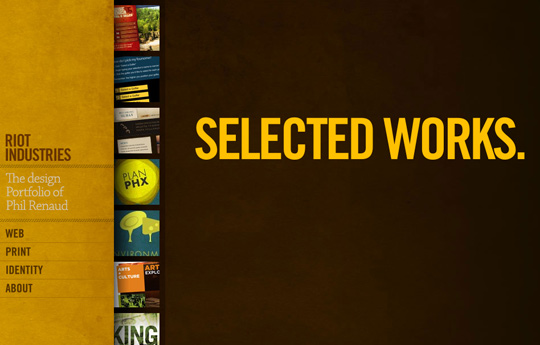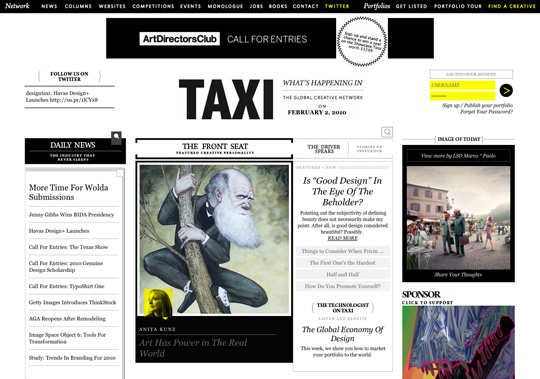- Apakah tujuan video?
- Pengiraan saiz video
- Video Compression Technique (Teknik Pemadatan Video) - final exam!!
- Video Editing Software - final exam!!
- Video File Format
- Analog & Digital Video - final exam!!
=================================================
Tujuan Video
- menggunakan teori Captology
- sebagai teknologi untuk memujuk
- mampu mengubah sikap (to change behaviour) menggunakan teknologi
Pengiraan Saiz Video
- ditentukan oleh :
- Frame Size
- merujuk kepada bilangan pixel yang dipapar secara mengufuk dan menegak
- contoh : 800 x 600 (minimum frame size for today)
- semakin kecil frame size, semakin kecil saiz fail, maklumat dpat dipindahkan dengan cepat
- Frame Rate
- merupakan bilangan imej yang dipapar dalam tempoh masa tertentu
- diukur dalam fps
- biasanya 12 fps (sesuai untuk flash, animasi)
- 30 fps (untuk TV dan video biasa)
- 36 - 45 fps (sesuai untuk movie di panggung, youtube)
- semakin kecil frame rate, semakin cepat data dapat diproses, saiz semakin kecil
- Color Depth @ Resolution
- jumlah warna untuk setiap pixel dalam setiap imej
- contoh : 8 bit/pixel = 256 warna @ 16 bit/pixel = 65 536 warna @ 24 bit/pixel = 16.7 milion warna
- Sound & Tempoh masa
- Pengiraan saiz fail :

Contoh soalan : (1 byte = 8 bit)

= 414 MB (jawapan)
Teknik Pemadatan Video (Video Compression)
Video File Format
Analog & Digital Video
Teknik Pemadatan Video (Video Compression)
- Video yang belum dimampat biasanya mempunyai saiz kira-kira 1.5 GB dalam tempoh 1 minit
- Jenis Codec dan file extension :
- Cinepax - .avi
- Indeo - .avi
- Apple QuickTime - .mov
- MPEG - .mpg
- Pemampatan menggunakan algorithma matematik dengan eliminating, grouping atau averaging
- penting bagi memudahkan proses penyimpanan, penghantaran dan pemprosesan
- semakin banyak video dimampatkan, semakin berkurang kualiti, semakin kecil saiz
- Kaedah pemampatan :
- Lossy
- Lossless
- Interframe
- Intraframe
- 3 bentuk asas :
- Video Capture
- mempunyai kebolehan mengawal isyarat input video, warna dan kecerahan
- mengawal pemilihan compression, algoritma, saiz frame dll
- Video Editing
- Memampatkan video kepada saiz lebih kecil
- berfungsi untuk copy, paste, cut, delete frame
- boleh mencantumkan beberapa frame
- menukar saiz frame rate
- menambah kesan khas (special effect) pada video
- Video Playback Applications
- memainkan video pada skrin penuh
- berfungsi untuk mengawal (play, pause, stop, rewind, fast forward dll)
- dapat pergi ke mana-mana frame yang dikehendaki
- Contoh software :
- Sony Vegas
- Windows Movie Maker
- Adobe Premier
- iMovie (diperkenalkan oleh Apple)
- Adobe After Effects
- Gold Disk's Astound Studio
Video File Format
- .avi
- Audio Video Interleave
- menyokong semua platform window
- digunakan dalam windows media player
- .mov
- QuickTime
- menyokong platform Windows dan Mac
- perlu install QuickTime Player
- Banyak digunakan dalam penyebaran video menerusi internet
- .mpg
- Motion Picture Expert Group
- terdapat sehingga MPEG-7 (standard for video presentation)
Analog & Digital Video
- Video Analog
- mempunyai set nilai yang berterusan (linear)
- gambar boleh diperbesarkan ke sebarang saiz tanpa kehilangan kualiti imej
- Contoh : tayangan gambar pada VCR dan cakera laser, magnetik
- Analog ditukar ke digital : Demodulation
- Proses demodulation memerlukan peranti berikut :
- sumber analog
- CPU yang pantas dan RAM yang besar
- semakin laju pemproses (CPU) semakin baik video digital dihasilkan
- dicadangkan minimum Pentium 100 MHz
- RAM yang banyak juga diperlukan untuk memastikan kualiti video yang baik. (minimum 32 MB RAM)
- Video Capture Card (disedikan bersama perisiannya)
- untuk ubah ke screen capture
- menghubungkan analog video ke komputer
- adakalanya video card tak mampu tangkap bunyi, maka sound card diperlukan.
- Harddisk
- Video Digital
- mempunyai set nilai diskrit
- bersifat interactive (boleh dicapai secara rawak)
- gambar diperolehi dari pixel atau elemen gambar.
- gambar akan kehilangan kualiti jika ia diperbesarkan.
- mudah disimpan dan dipindahkan secara berkesan
- Contoh : klip video yang dimainkan dalam komputer
- Digital ditukar ke analog : Modulation